YouTube Thumbnail Downloader
Grab stunning thumbnails in seconds with Thumbnailify. Elevate your content game!
Download YouTube Thumbnails in High Quality with Thumbnailify
Thumbnailify is the go-to solution for anyone looking to download YouTube thumbnails quickly and effortlessly. With our tool, you can grab high-quality thumbnails from any YouTube video, ensuring that you always get the perfect image for your needs. Whether you're a content creator needing the highest resolution or just someone who wants a simple way to save a thumbnail, Thumbnailify has you covered.
Our tool supports multiple quality options, allowing users to download the best available resolution in just one click. You don't need to worry about complicated processes or limited access—Thumbnailify.com is free to use forever, designed by a creator, for creators. This ensures that you get exactly what you need without any hassle.
Using Thumbnailify is straightforward and works seamlessly across all devices. Whether you're on a computer, tablet, or smartphone, you can download any YouTube video thumbnail instantly. The user-friendly interface is optimized for quick access, making the process as smooth as possible.
Our tool not only supports downloading thumbnails but also functions as a reliable thumbnail grabber, helping you to extract thumbnails from any YouTube video effortlessly. This feature is perfect for those who need quick access to high-quality images for their projects or social media posts.
At Thumbnailify, we believe in providing tools that empower creators. That's why our platform is entirely free and accessible to everyone. We're committed to helping you download YouTube thumbnails with ease, making it the best choice for anyone looking to enhance their content creation process.
How to Save Youtube Thumbnails?
Downloading YouTube thumbnails can be frustrating, and it's difficult to get the thumbnail in the quality and size you need. But with Thumbnailify, you can save YouTube thumbnails according to your needs in just 4 simple steps.
- Copy the video link from YouTube.
- Paste the copied link on Thumbnailify and click the "Fetch" button.
- Choose the thumbnail quality you want to download.
- Click the "YouTube Thumbnail Download" button, and you're all set!

Supercharged Features
Lightning Fast
Get your thumbnails in milliseconds
100% Secure
Your data is always protected
High-Quality
Crystal clear images, always
Mobile Friendly
Works perfectly on all devices
24/7 Availability
Download anytime, anywhere
Completely Free
No hidden costs, ever
Frequently Asked Questions
Simply paste the YouTube video URL into the input box and click 'Fetch'. You'll then see various thumbnail options to download.
Yes, our YouTube Thumbnail Downloader is completely free to use.
We offer thumbnails in five resolutions: highest quality (1280x720), high quality (640x480), medium quality (480x360), standard quality (320x180), and low quality (120x90).
Yes, you can download thumbnails from any public YouTube video. Private or unlisted videos are not supported.